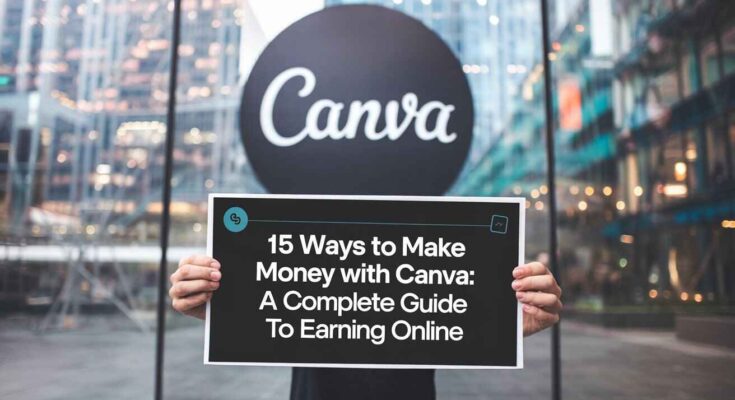Introduction:
Can I show you 15 different ways to make money with Canva that actually work and along the way teach you something new about Canva’s features that you didn’t know? Well, that’s the challenge I’ve set myself today, so let’s jump straight into it.
1.Generate Quiz Videos
Yes, let me show you something. If you come to Canva and do a search for quiz videos, you’ll find lots of different video templates that you can use to quickly generate your own quiz video, which you can then use to make money from affiliate commissions. For example, take a look at this quiz video TikTok account. This account is very new. It was only created two months ago, but it is already had over a hundred thousand followers. And their only videos are simple niche quiz videos aimed at people that are learning and practicing English.
Then, in their bio, they have a link to a page with a list of affiliate links to English learning courses and eBooks that people can go buy. It’s an amazing strategy, and creating the quiz videos with Canva is simple. Just take one of their prebuilt templates and swap out the graphics and the niche questions, which if you aren’t sure what they should be, you can generate using ChatGPT. The free version of ChatGPT is honestly amazing at coming up with great quiz questions.
2. Create and Sell Brand Identity Kits
Seriously, I think that this is a massively overlooked niche for freelance graphic designers. Yes, most freelancers that come to Fiverr just try to sell the most popular gigs such as standalone logos, which drives the gig prices all the way down to just $10 a logo. So instead, why not come and sell a niche package aimed at a high income customer, like a business, and brand identity kits are a great example. Standard packages on average sell for at least a hundred US dollars, and as part of it, you choose their brand font, brand color palette, and you create a logo.
And Canva is an amazing tool to quickly create these with because if you search for brand identity kits, you’ll see that there are lots of templates to choose from that you can open up and start customizing for clients. And you can also use a little known feature that Canva has, which is their AI generated color palettes. Yes, you can just ask a client to give you a picture, or a photo that matches an aesthetic that they want their brand to replicate and upload it to Canva. Canva’s AI will then automatically generate a color palette for you from the picture.
3. Create List Pins for Pinterest
So, list pins are one of the most effective ways to earn money on Pinterest from affiliate commissions. And I’ll show you an example. If you come and do a search on Pinterest for the phrase, growing vegetables at home, you’ll see that there are several different list pins ranking highly in the results, such as this pin here promoting a list of 10 vertical vegetables that love to climb. List pins like this can get really good results on Pinterest because they’re both visually engaging and they spark curiosity in the reader.
And well, if you click on the link for this pin, it’ll take you to a blog page. And surprise, surprise, inside of this blog page are affiliate links to products that you can go and buy. And this method can make a surprising amount of money. Take for example, this affiliate marketer, who scaled her income to over $11,000 a month from Pinterest. As she shared in this video, she uses Canva to create her list pins. She’s created one template and now she just swaps in new text and new photos and graphics from Canva’s library to scale this and create more.
4. Start a Clothing Store
So, as my longtime subscribers know, I love using Canva to create clothing designs because of the fact that the millions of graphics and visual elements that have been pre-installed in Canva massively simplifies the design process. For example, if you come to Canva and do a search for T-shirt templates, you’ll find that there are lots of templates to pick from that you can then use to quickly create your own designs to print and sell onto clothing by swapping out the built-in graphics and text elements. And then, you can come to a print-on-demand app like Printify, which has a ton of blank clothing in it that you can customize.
You then just upload your own design onto it, and then you can list it for sale for a market price in your own online store, or you can instead sell it in an online marketplace like eBay or Etsy, or sell it on a print-on-demand marketplace like Redbubble or on Zazzle. I love this business and I personally use it to earn passive income online. And if you’d like to learn how, I recommend checking out my most recent Canva tutorial video, I’ll have a link to this video in the description below.
5. Generate Quote Videos
So, quote videos are a very effective way to quickly make money on TikTok right now. Take for example, this TikTok account here created just two months ago. They have lots of popular videos like this one here that was posted just two weeks ago and has over 900,000 views. This video discusses a scene from the Spider-Man movie, “Spider-Man: Into the Spider-Verse”. Well, what this TikTok account did was it came to the social media website, Tumblr, and it searched for popular posts that we’re discussing, trending movies, like this post here did for “Spider-Man: Into the Spider-Verse”. Then, they quoted this post and they turned it into a mobile video with an AI voiceover.
And then they went and made a ton of money from the TikTok Creativity Ad Program. Only videos one minute or longer are eligible for their new ad program, but the ad payouts are ridiculously high. On average, TikTok is paying out 50 cents to $1 per thousand views. So, that means then that this basic quote video, which got over 900,000 views on average made about 450 US dollars to 900 US dollars. That is insane. And it’s surprisingly easy to create quote videos in Canva because there are lots of prebuilt video templates to pick from if you do a search. Choose one that matches your aesthetic and you can then swap out the text and stock video in the background. And rather than doing what that person did and finding quotes online, you can instead use ChatGPT to generate new, fresh, interesting stories or theories that you can then post.
6. Create and Sell Printable Wall Art
So, on Etsy, one of the most popular types of products that customers love to buy are digital posters that they can then print off at home and make into their own DIY wall art. Take for example, the set of funny downloadable posters, the Etsy research app Alura estimates that they’ve made over $50,000. And inside of Canva, posters are one of the products that have the most pre-made templates available that you can pick from to help you design and create your own.
Plus, there is a handy feature inside a Canva for exporting printable designs like posters, so that when you print them, they will print in high quality and look really nice and vibrant. Just click Share and then click Download. And then, under File Type, select the PDF for printing option.
7. Create and Sell Pitch Deck Presentations
So, another overlooked customer on freelance websites like Fiverr, are business startups. Yes, because startups need a lot of services and these services help them win over investors that pay hundreds of thousands of dollars to millions of dollars in investing, such as pitch deck presentations. A standard package with about 10 to 15 slides sells for over a hundred US dollars. And that may seem like a lot of slides, but Canva can drastically speed up the process of creating these.
As if you do a search for pitch deck presentations, you’ll see that there are a lot of pre-made templates that you can choose from to quickly create slides. Plus, there is a handy feature that a lot of people don’t realize is included in Canva, and that is that Canva has a built-in graph maker and chart generator. As pitch deck presentations tend to share a lot of data, this feature can help you showcase it in visually fun and interesting ways.
8. Create and Sell Candles
So, on Printify, one of the bestselling print-on-demand products that people often overlook is there a large selection of candles. This here is a sample of a Printify candle that I purchased as a test. And as you can see, it’s pretty cute. And they’re really simple to create. To customize a candle, all you need to do is upload a label design and that’s it. You don’t need to customize the actual candle, just the label. And because they’re really cute, they’re actually really popular on Etsy as gifs, especially if the label is a funny one. For example, nine people bought this candle today. And take this candle here, it’s had seven sales today. And I apologize if you find this candle a bit rude, but 15 people have bought this candle today.
If you go and do a search on Canva for candle labels, you’ll see that there are lots of templates that you can use to help you create your own candle labels. And as this is a typography based product, it’s also very easy to design with Canva as Canva has a ton of different pre-installed fonts that you can use that individually would be very expensive if you had to buy the licenses for them yourself. And by the way, if you’d like to learn how I come up with top selling designs for print-on-demand products, you should be sure to download a copy of my free print-on-demand ebook, which I’ll have a link to in the video description below.
9. Generate This or That Video
So, a type of mobile video that is super popular and gets tons of views on both YouTube and on TikTok is this or that videos, with one example being, choose your gift videos. It’s essentially a form of a visual game. People mentally pick a gift while watching and then see what supposed gift they win. These simple little videos can get hundreds of thousands to millions of views. And no, before anyone asks, you do not need to be a tech genius to make these types of videos, and you do not need a fancy camera. You can use Canva to generate these videos. Let me show you how. First off, if you search for “this or that” video templates, you’ll find that Canva has lots of templates to choose from. Choose one and then you can swap out the background and the text elements and then upload your own images and choose your own music to make it feel personalized.
Once the video is ready, you can then upload it directly to TikTok or YouTube Shorts. And there is one way that you can make these videos stand out from the rest, and that is by using Canva’s AI tools to generate some of the images you use in your video. For example, if you type in “fashion,” and ask it to generate a set of unique clothes that you’ve never seen before, it will make those designs for you.
10. Create Custom and Sell Business Cards
As a designer, one of the easiest ways to sell your graphic design services is by creating and selling business cards. Take for example, this seller here on Etsy who has sold over 3,000 sets of business card designs. And Canva is amazing for creating business cards because they have a ton of pre-made templates. If you do a search for business cards, you’ll see that you can choose from a massive list of templates that you can customize and use. Plus, Canva’s online editor makes it very easy to export business cards that are ready to print at any print shop, because they allow you to export in high resolution and even include crop marks if you need them.
11. Create and Sell Self-Care Printables:
So, one way that you can both make money and help others is by creating self-care printables, which are popular on Etsy. These are digital products that help people support and manage their mental health.
12. Create and Sell Custom Products:
So, custom products are insanely popular and they only keep getting more and more popular every single year. Take for example, this custom print-on-demand T-shirt. It converts super well with Facebook ads, thus selling your custom T-shirts in their own Shopify store.
13. Create and Sell Classroom Lessons:
So, this is admittedly a bit of a niche opportunity, but for the right person, it could be an amazing opportunity that very few people know about. You see, on Canva, if you do a search for school lesson slides, then you’ll find a bunch of really great pre-made templates that you can customize to create school lessons.
14. Create and Sell Patterns:
So, patterns sell super well when printed onto all over print products like phone cases where the design covers the whole product, not just a square section of a product like a T-shirt print.
15. Create How-To Pins:
So, another way that people love to use Pinterest is to find how-to guides with it. For example, if we come and do a search for how to create a budget, you can see that a lot of how-to pins have been designed, specifically to grab the attention of people looking for this.